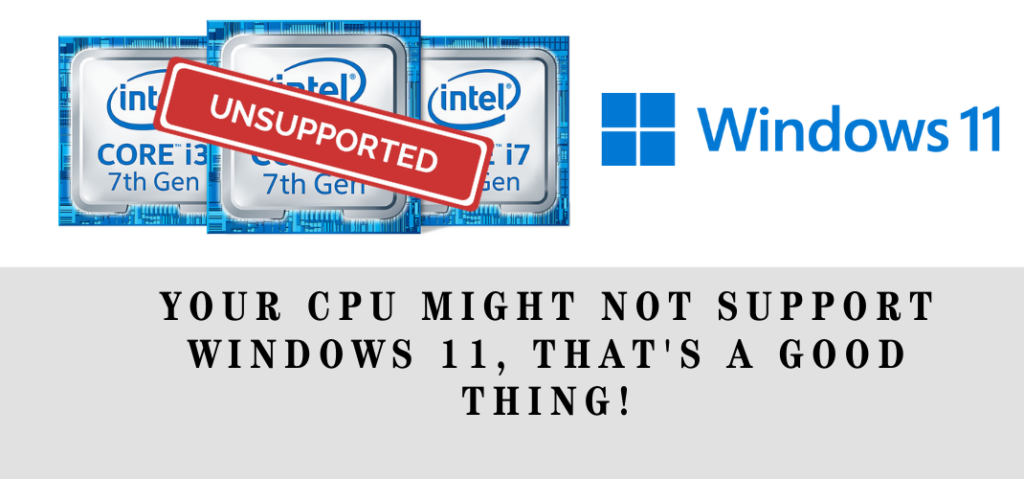
Many recent articles regarding Windows 11 CPU support requirements, specifically that only 8th Generation Intel Processors and newer and AMD processors from a similar time frame are supported. The authors are worried about their computers or complaining their systems may not support Windows 11. There is also the argument that Windows 11 is mealy a facelift upon Windows 10, and that is partially true but it’s setting a minimum bar to enhance cybersecurity.
First, let’s keep in mind that the 8th Generation Intel processors launched in Q3 2017 nearly four years ago, and when Windows 10 reaches the end of life, the processor will be about eight years old.
Limited Windows 11 CPU support means better optimization security.
Some people are concerned by this, saying it’s a ploy by Microsoft to shore up Intel system sales, but the reality is likely a bit more complex, and I think it will be a good thing for computing in general.
There is something said for eliminating legacy support; your modern intel processor still supports many of the instructions first created in 1985 with the Intel 80386 aka-386 (32-bit instructions), and keeping this compatibility intact may mean a less efficient design for both software and hardware.
Don’t believe me? Look at what the Apple M2 processor is doing in benchmarks. This new processor architecture optimized for the Apple ecosystem is beating Intel in many essential areas, not bad for a first attempt by Apple to develop their silicon. The Apple M2 is the 4th time Apple has abandoned its processor architecture in favor of a new one, and in that entire time, 32-bit X86 remains.
Once upon a time, Intel tried to do something very similar, The Itanium 64-bit processors; the problem was PC users love backwards compatibility. Ultimately, AMD developed the x64 extension for the x86 architecture and became the foundation for modern 64-bit Windows computing. The Athlon FX & 64 processors are licensed this technology to Intel to bring 64-bit computing to the masses.
That development meant that your x64 bit edition of Windows XP, 8, and 10 all used WOW64 “Windows 32-bit on Windows 64-bit,” meaning your modern Windows computer is essentially running sets of core system libraries to maintain compatibility. In addition, Windows 10 came in 32 and 64-bit editions, creating a higher burden for support from Microsoft. Although this has not gone away, we can all dream of a day of a fully optimized Windows.
Microsoft has rarely outright blocked processors, but it did occur in the past; Windows 10 version 1607 prevented people who used a small subset of Atom-based processors Z2520, Z2560, Z2580, or Z2760 and warned they would do so again. There was significant pushback against this, and the number of times Microsoft blocked older processors from being used in an upgraded edition is limited but often quietly removed official support.
Officially, Windows 10 21H1 only supported 6th Gen Intel Chips and newer (Windows Processor Requirements Windows 10 21H1 Supported Intel Processors | Microsoft Docs). Did you know that your 5th generation intel processors and orders stopped being being officially supported after Windows 10 1909? I’m willing to be no one payed attention to that because it just worked.
That backlash is likely the number one reason for a name change with Windows 11, at first glance the average user might not understand why a software update would render their system ‘unsupported’ but a new version number removes that confusion.
As lovely as it is to say a 15-year-old processor can run (I use that term loosely) a new version of windows, it also means that they cannot optimize the software. That support means having multiple optimized kernels for each architecture or multiple branching checks with workarounds. This fragmentation may ultimately play a role in the recent BSOD issues with Microsoft updates, that they went untested in specific hardware configurations.
For a long time, Intel didn’t do much with processors. Take, for instance, anI5-2400 at 3.1Ghz was only 4% slower than an I5-7400. UserBenchmark: Intel Core i5-2400 vs i5-7400, so it’s reasonable to say that there was not much practical difference between a 2011 and 2017 Intel processor.
Thankfully AMD made a massive comeback with their Ryzen processors forcing Intel to step up their game after the 7th Gen Intel I5.
UserBenchmark: Intel Core i5-11400 vs i5-7400 and only 5% faster than an I5-8400.
| Processor | Intel I5-2400 | Intel I5-7400 | Intel I5-8400 | Intel I5-11400 |
| Cores | 4 | 4 | 6 | 6 |
| Speed | 3.1Ghz | 3.0Ghz | 2.8Ghz | 2.6Ghz |
| Released | 2011 | 2017 | 2017 | 2021 |
| Relative Performance | Baseline | +4% | +46% | +43% |
Knowing that Windows 11 will be better optimized, have a better process, and have memory security than its predecessor tells me that I don’t need to worry about my 4-year-old computer running it once released. Knowing myself personally, I enjoy playing with the latest tech and having justification for my spouse to buy a new computer to get Windows 11 support is A-OKAY by me.
Otherwise, I can happily use Windows 10 until 2024, and by then, my seven-year-old processor will be more than due for an upgrade.
